Not a member? You do not need a Realm account to give on line. Simply scan the QR code, and fill in the information requested. Add your email to receive a receipt.
Thank you for your contribution and may God bless you.
Giving

Not a member? You do not need a Realm account to give on line. Simply scan the QR code, and fill in the information requested. Add your email to receive a receipt.
Thank you for your contribution and may God bless you.
Pledging
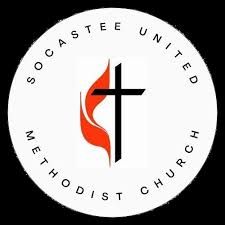
If you would like to make a pledge to Operations & Fellowship Hall Loan funds through Realm, please follow the instructions below.
DESKTOP instructions for making Pledge to Operations & Fellowship Hall Loan on Realm
1) Login to Realm
2) Click on Giving on right side of screen
3) Click on Pledge
4) Click on Operations Income or Fellowship Hall Capital
5) Type in the Amount
6) Click the Frequency
7) Click SAVE
SMART PHONE instructions for making Pledge to Operations & Fellowship Hall Loan on Realm
1) Login to Realm connect App
2) Click the three menu lines on top left
3) Click on Giving
4)Click on Pledge
5)Click make a Pledge
6) Click on Operations or Fellowship Hall Capital
7) Type in the Amount
8) Select Frequency drop down menu and select appropriate schedule
9)Click Save Pledge